What’s the most important product management field in your pharmacy point-of-sale system? This might be a tough question to answer, as accurate product data is crucial when it comes to making decisions about your pharmacy business.
One essential field that’s often overlooked is the product fineline. Maintaining a fineline structure can seem complex at first, but finelines can be simplified. Trust us, it’s worth it!
First, let’s talk about some considerations you should factor in when creating fineline structures.
Accounting
If you set up your fineline structure correctly, the top piece of the hierarchy is actually the general ledger account. Setting this up correctly enables you to give your accountant or bookkeeper a regular report that shows sales by the general ledger account that the products actually post to.
Sales, Profit & ROI Analysis
If you haven’t watched our session on sales and profit analysis reporting, take a look before going any further. You can see the video here. This report is what makes strategic, informed business decisions possible. The fineline structure you create is used to great advantage when you’re running your sales and profit analysis report.
Promotional Events
This is important if you carry seasonal merchandise. Setting up finelines for those seasonal products can allow you to easily set up promotional events for clearance sales.
With those considerations in mind, let’s dive into some basic fineline hierarchy. The typical fineline structure, which we’ll use as a starting point is the Hammacher structure. This structure is generally represented as “XXYZ.” Here’s how that works.
G.L. Account
Just like we promised, this will save lots of time for our accountant.
Department (XX)
This is the broadest level for looking at your products.
Category (Y)
Now you break it down a bit further. Each department can have multiple categories.
Fineline (Z)
Every category can have multiple finelines.
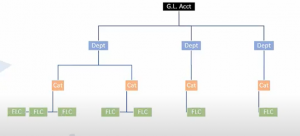
Now that we’ve covered some structure basics, we can look at how to actually get started with a fineline structure refresh. It all starts with putting it down on paper. You can use a spreadsheet or a piece of paper. It’s up to you. Here’s how you’ll want to break it down.
Determine your departments.
This will vary based on the size of your front end. Maybe it’s just two. Taxable and non-taxable. Maybe it’s 4 or 5 such as OTC, Health & Beauty, Food & Beverage and Seasonal. It might be a whole lot more. Try to avoid having so many departments that you’ll have very few products in them. And avoid large miscellaneous departments if possible.
Name your categories.
Break it down a bit further and create your categories. For example, maybe under OTC you want cough and cold, pain relief, antacids & laxatives. Just remember the same rules apply to categories as departments. Don’t make them too granular and avoid that miscellaneous tag.
Decide on finelines.
This is the furthest breakdown you can get. In some cases, your fineline might be the same as your category. It’s really about what you want to be able to report on
Numbering Structure
You may have an existing numbering structure in place. If so, refreshing your finelines means a new numbering structure.
To see how to create these numbering schemes, learn how to create more customized fineline structures, and for a full deep dive on finelines in the RMS point-of-sale system, watch the tutorial below. RMS Founder & CEO Brad Jones shows you how it’s done!