After you’re done scanning the items into the app, click the Shorted button at the bottom of the screen (shown circled in yellow in the screenshot below).
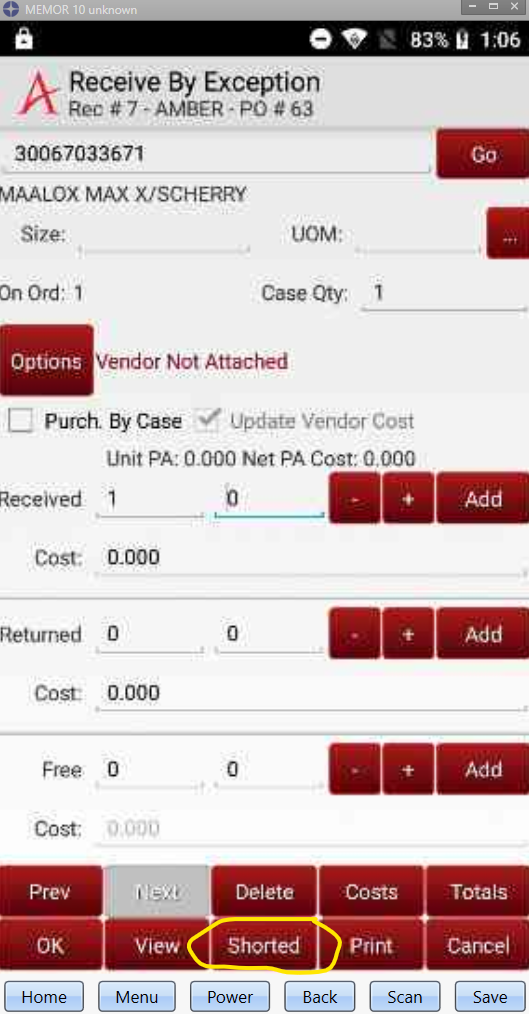
A new screen will pop with the list of shorted items that you can then print to any report printer on your network.